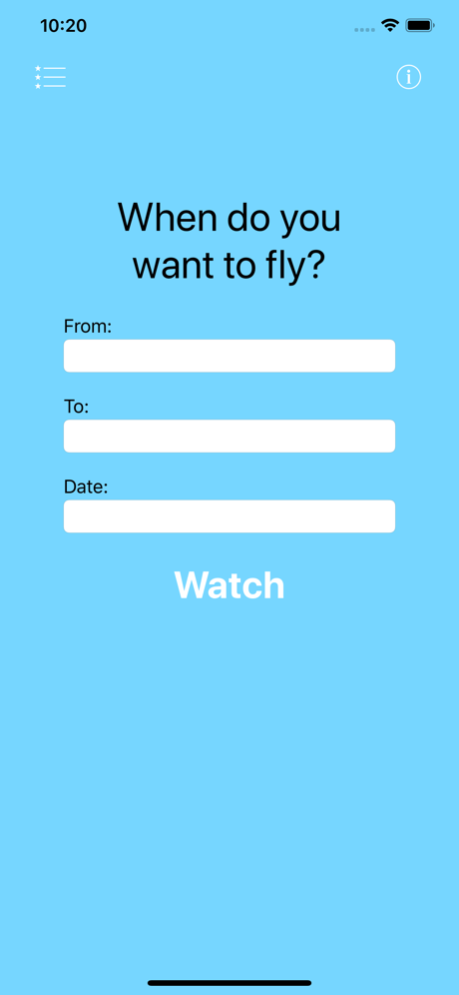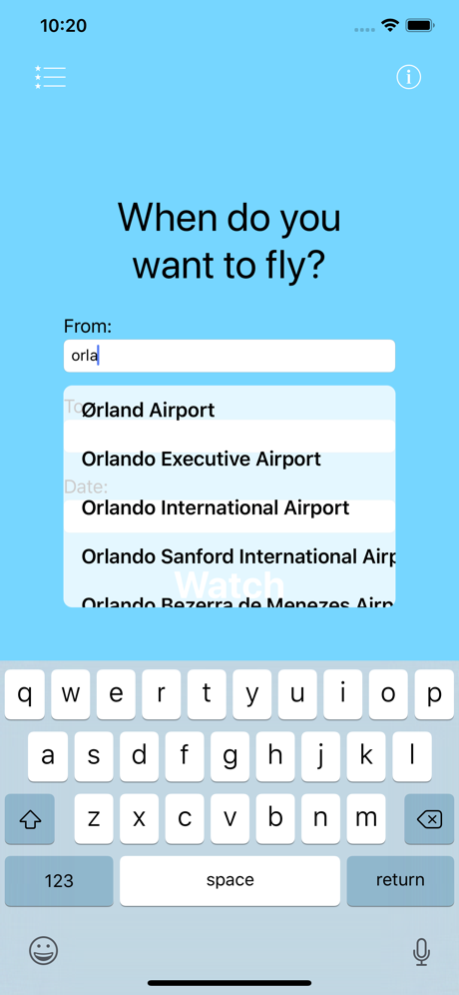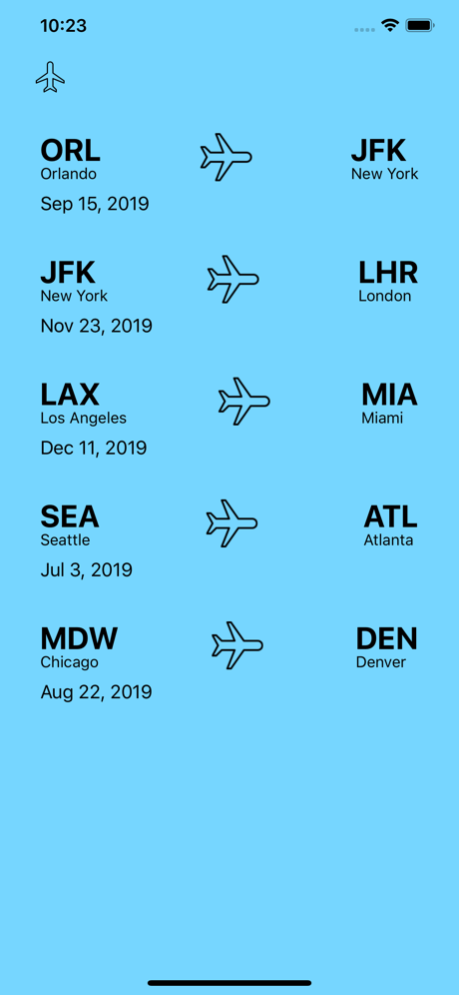Flight Alert 1.6.5
Continue to app
Free Version
Publisher Description
Trying to book a flight can be stressful because the fares are constantly changing. Flight Alert lets you watch a flight you are interested in and sends you a notification if the price goes down.
You can watch as many flights as you wish and check the price history of each flight from the time you start watching until the day of the flight.
Flight Alert will tell you which Airline has the current lowest price for the flight you are interested in and will notify you if an airline has a drop in price.
Currently, you will need to book the flight yourself through your favorite travel portal when you are ready. Flight Alert is there to try to help you know when to get the best price.
Jul 6, 2022
Version 1.6.5
• We have quite a few background improvements in this update to provide better performance and error handling related to third party dependencies.
• We already don't track you in relation to this app, but we have improved the randomness around the ID values used to deliver chat messages to improve the privacy and security of our system overall.
• There are also improvements around logging to reduce logs on your device and limit logging to our server. (Logging to our server is focused around advertisement display and performance, and basic app usage.)
About Flight Alert
Flight Alert is a free app for iOS published in the Recreation list of apps, part of Home & Hobby.
The company that develops Flight Alert is OurBigAdventure, LLC. The latest version released by its developer is 1.6.5.
To install Flight Alert on your iOS device, just click the green Continue To App button above to start the installation process. The app is listed on our website since 2022-07-06 and was downloaded 2 times. We have already checked if the download link is safe, however for your own protection we recommend that you scan the downloaded app with your antivirus. Your antivirus may detect the Flight Alert as malware if the download link is broken.
How to install Flight Alert on your iOS device:
- Click on the Continue To App button on our website. This will redirect you to the App Store.
- Once the Flight Alert is shown in the iTunes listing of your iOS device, you can start its download and installation. Tap on the GET button to the right of the app to start downloading it.
- If you are not logged-in the iOS appstore app, you'll be prompted for your your Apple ID and/or password.
- After Flight Alert is downloaded, you'll see an INSTALL button to the right. Tap on it to start the actual installation of the iOS app.
- Once installation is finished you can tap on the OPEN button to start it. Its icon will also be added to your device home screen.